Tennis Watch
Point recording app for all tennis players
By installing TennisWatch on your smartwatch device, it transforms into a personal tennis scoring system that keeps track of the points for you.
KEY FEATURES
- DEVICE
-
Runs on Google WearOS
- COUNT
- DEUCE
- NO ADVANTAGENo deuce
- SEMI ADVANTAGEDeuce only once
- DOUBLE AdvantageDeuce only twice
- SET
- 1 Set | 3 Sets | 5 Sets
- GAME
- 2 ~ 9 Games
- SET TIEBREAK
- Do | Do not
- FINAL SET RULES
- DEFAULTSame as other sets
- MATCH TIEBREAK10 point tiebreak
- ADVANTAGE SETFrench Open
- 6-6 TIEBREAK 10Australian Open
- 12-12 TIEBREAK 7Wimbledon
FUNCTIONS
SAVE
You can save your important match data in the watch.
RESTORE
Even if a match is suspended, you can restore the match data.
SEND
You can send the saved match data to your account.
HOW IT WORKS
START
Check the rules and select whether to serve or receive.

-
 Go to Rule screen
Go to Rule screen
- Left : Service | Right : Receive
PLAY
The game starts now! Focus on the game and aim for victory. But don't
forget to enter points into TennisWatch.
The PLAY screen will always remain displayed, so be mindful of battery
consumption.
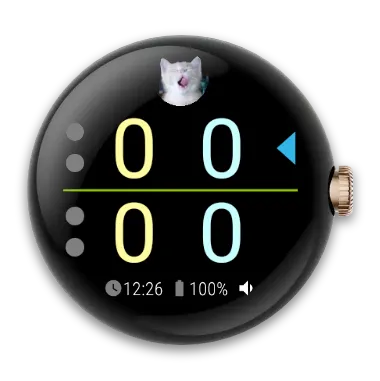
-
 The avatar side is your side.
The avatar side is your side.
(can be changed) -
 A mark
indicating the serving side.
A mark
indicating the serving side.
-
 Sound when
entering points.
Sound when
entering points.
Add points to the tapped side
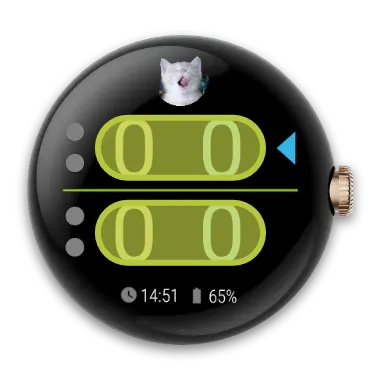
Undo:Swipe to right
Redo:Swipe to left
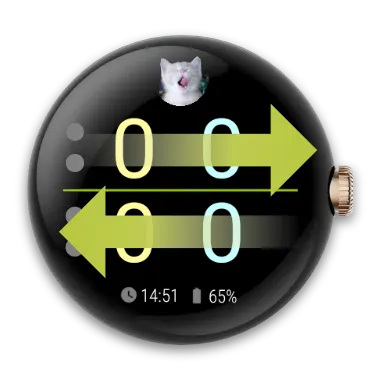
Menu:Swipe up
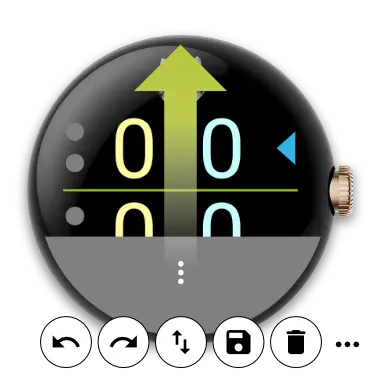
Navi:Swipe down
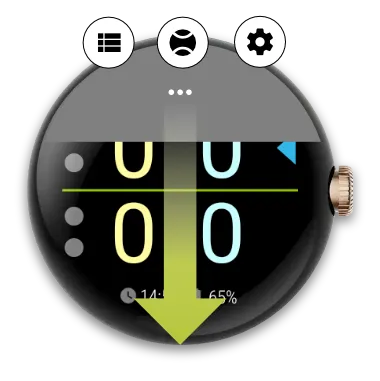
RESULT
Double-tap to display the shortcut menu. Also you can swipe up to display the menu.

Choose whether to delete or save match data.

RULE
I can't guarantee support, but if there are any features you'd like to see added, please feel free to contact me.

- Counter
- Set
- Game
- Tiebreak
- Final Set
- Server Side
- Avatar(User) Side
- Account Setting
- Speaker mode
- Delete all data
LIST
List of match data saved on the watch.
By using 'DeleteAll' in the Settings menu, you can delete all saved match data at once.

- Long press to Select item.
- Swipe up to display the menu.
- Choose from Resotore, Send or Delete.
Your match data will be sent to you via email.
In the future, I plan to switch to displaying match data on the web app Zensenki, which is currently in development.
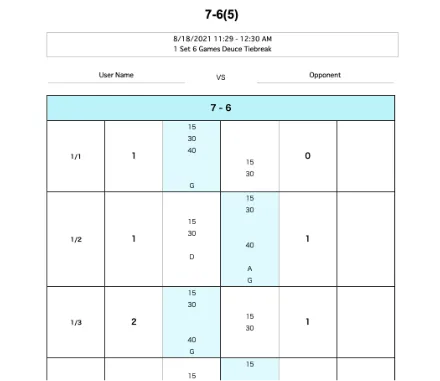
WHY YOU NEED IT
Right before serving, a lot goes through our minds. We consider things
like the service direction, our opponent's weaknesses, and mentally
preparing for the next point. Focusing on the next play is key, not
dwelling on the current score. However, in amateur tennis tournaments
without an umpire, keeping score is left to the players.
That's
why I created this app, so you don't have to worry about remembering the
score yourself. By installing TennisWatch on your wearable device, it transforms
into a personal tennis scoring system that keeps track of the points for
you.
I hope TennisWatch helps you enjoy your tennis games even more!

